
I have customers that have a business or home network that have PC’s that are just basic workstations and have local USB connected printer to them that are shared across the network. I have found that every few months keep getting calls from those customer that from the other PC’s they can’t printer to that pc with the printer attached. It seems that when windows 10 (more home than pro) does an update it automatically re enables password protection for the network. So that other network computers can’t see printers or shared directories.
From a protection point of view you should have this enabled, but for most people it is easier not having loads of different users enabled for just sharing a printer or files. My self I have several SMB shared directories, that I want to access from all different devices on my network, ie Android tablets, Phones and different windows version computers. It is a pain when Microsoft change this automatically even if a user that knows how they want their network setup.
HOW TO FIX:
It is a very easy fix to change this you need to open “Advanced Sharing settings” by clicking on” Window Logo” ie Start Menu, then click on the “Gear icon” (settings) Then “Network & Internet” then “Status” Then “Sharing Options” A window will open:
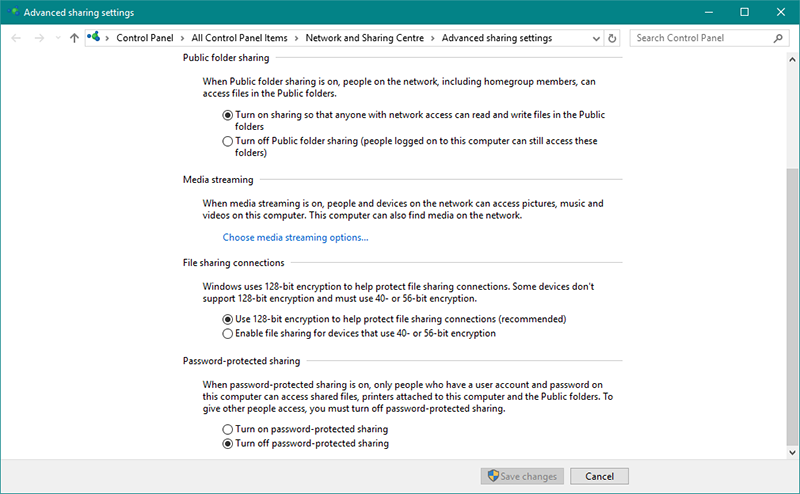
You should have 3 Network Types Private, Guest or Public and All networks, either the Private or Guest should have in brackets “(current Profile)” first make sure you have both both of these turned on “network discovery” and “file and print sharing”
Then under all networks (click on the down arrow on the right side) under the heading “Password-Protected-Sharing” you will find this is turned off, turn it on and save changes. You now should be able to access any printers or shared directories from that pc on your other network pc. Normally you don’t need to restart if doesn’t work just restart your pc.
NOTE: If the above was already correct on your pc, then could be to do with other network problems. This article is just to disable password protected sharing after Windows update.
